SEGA
A Total War Saga: TROY - Rhesus & Memnon - DLC
€14,81 EUR
/
Tax included.
Digital Download
1 in stock
KG-121488
ABOUT THIS CONTENT


The city of Troy is falling. Its soldiers grow weary. But hope arrives with a new dawn: the fierce king of Thrace, Rhesus, and Aethiopian warrior-king, Memnon. Unleash their forces in this Epic Hero Pack and defeat the Achaeans once and for all!
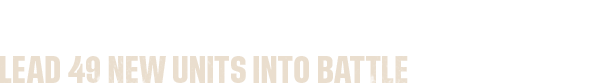
Lead two entirely new rosters of Egyptian warriors, forest ambushers, devastating chariots, Thracian highlanders and more.

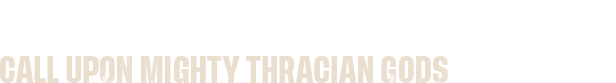
Safeguard ancient traditions and prove that Thracian deities are as mighty as the Greek pantheon to bolster your kingdom and forces.
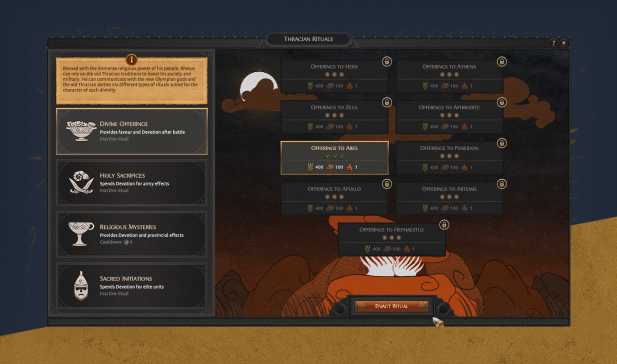
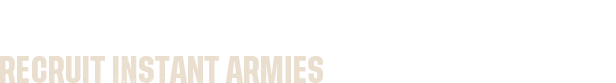
Summon Countless Host armies or call on reinforcements from the sun-drenched lands of Egypt, Aethiopia, Canaan and Susa.

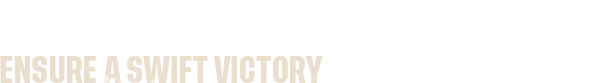
Assign camp followers to Memnon’s army for unique strategic effects such as inducing fatigue and disabling towers.
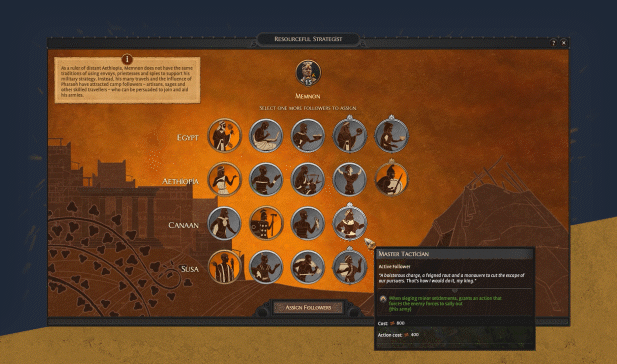
DLC Content
Mature Content Description
Secure Checkout
Experience a seamless and secure checkout process, ensuring your payment information is always protected.

As soon as you finish your purchase, your order will hit your inbox right away!
You can also find it anytime in your customer account.
If you don’t see the email, make sure to check your spam or junk folder, just in case.
Product information
1. Install the Steam Client
- Download and install the Steam Client from the official website:
Download the Steam Client

2. Open Steam
Launch the Steam client on your computer. Log in to your Steam account if you're not already logged in.

3. Go to "Activate a Product on Steam"
- In the Steam client, click on the "Games" menu at the top.
- Select "Activate a Product on Steam..." from the dropdown menu.

4. Begin Product Activation
A new window will appear. Click "Next" to proceed.

5. Agree to the Steam Subscriber Agreement
- Read through the Steam Subscriber Agreement.
- Click "I Agree" to proceed.

6. Enter Your Product Key
- Type or paste the product key provided when you purchased the product.
- Click "Next" to continue.

7. Confirmation and Installation
- The game will be added to your Steam library.
- You can start the installation immediately or access it later from your library.

8. Find the Game in Your Library
- Go to your Steam Library by clicking the "Library" tab.
- Locate your newly added game and click "Install" to begin downloading.


 XBOX
XBOX Nintendo eShop
Nintendo eShop Origin / EA App
Origin / EA App PlayStation Network
PlayStation Network Windows
Windows Office
Office EA Sports FC
EA Sports FC




























