











Skybound Games
WrestleQuest

ABOUT THIS GAME

Powerbomb and piledrive your way through a massive pixel art universe where professional wrestling and RPG fantasy collide.
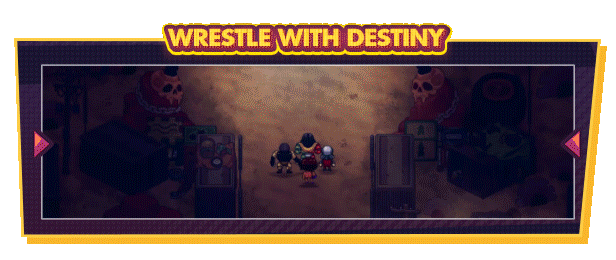
Take a hero’s journey... in tights! Upgrade from aspiring rookie to world champ by training, learning, glamming, and SLAMMING to the top of the pro wrestling food chain.
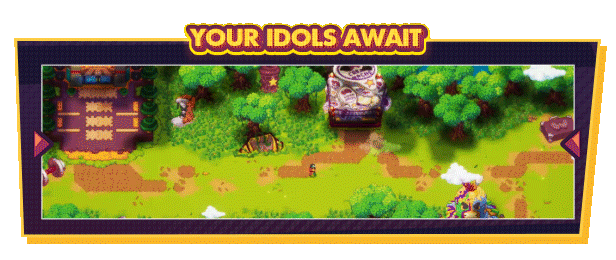
Draw inspiration from wrestling icons like Jake the Snake Roberts, "Macho Man" Randy Savage, and even André the Giant. Explore worlds based on their lofty careers.
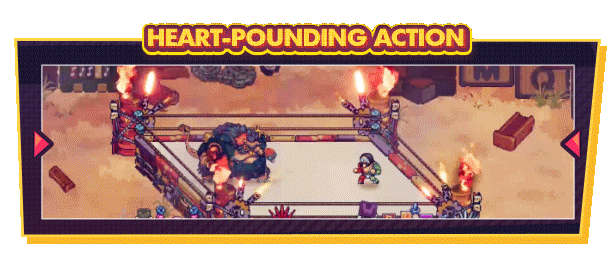
Classic RPG combat meet wrestling moves, match styles, and gimmicks galore.

Wild realms, exotic monsters, action figure fighters, and spandexed allies await as this fantasy goes beyond the ring.
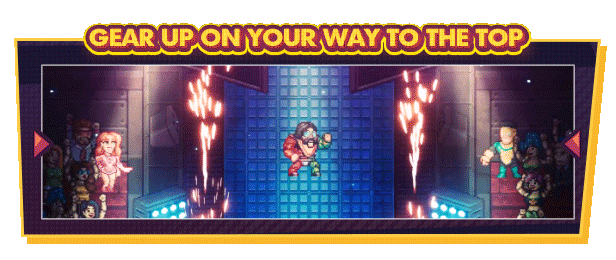
Choose your moves, style, taunts, and even your entrance as you learn what it takes to be the cream of the crop in the pro wrestling world of your dreams.
System Requirements
As soon as you finish your purchase, your order will hit your inbox right away!
You can also find it anytime in your customer account.
If you don’t see the email, make sure to check your spam or junk folder, just in case.
Step 1: Install the Steam Client
- Download and install the Steam Client from the official website:

Step 2: Open Steam
- Launch the Steam client on your computer.
- Log in to your Steam account if you're not already logged in.
- If you do not have an account, click Create a New Account and follow the instructions.

Step 3: Go to "Activate a Product on Steam"
- In the Steam client, click on the Games menu at the top.
- Select Activate a Product on Steam from the dropdown menu.

Step 4: Enter Your Product Key
- Copy and paste or manually enter your Steam product key.
- Click Next to proceed.

Step 5: Confirmation and Installation
- The game will be added to your Steam library.
- You can start the installation immediately or access it later from your library.

Step 6: Access Your Game
- Go to the Library tab in the Steam client.
- Locate your newly activated game and click Install to begin downloading.

Troubleshooting Tips
- Invalid Code Error: Double-check for typos.
- Region Restrictions: Ensure the activation key matches the region of your Steam account.
- No Internet: Confirm your internet connection is active.
For further assistance, visit Steam Support.

 Windows
Windows Office
Office XBOX
XBOX Nintendo
Nintendo PlayStation
PlayStation EA Sports FC
EA Sports FC




















