











Turning Wheel LLC
Barony
ABOUT THIS GAME
You have entered the Barony of the vile lich Baron Herx!
His curse has all but destroyed the town of Hamlet, and daring adventurers are the people's only hope.
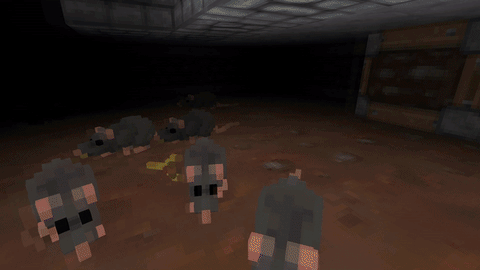
The dungeons are brutal; Full of vicious monsters and deadly traps, but legendary treasures, magical artifacts, spells and equipment will empower you throughout the adventure.

Barony is a love-note to RPG classics like Ultima Underworld, System Shock, & Daggerfall, created by fans of the classics.

Storyline
Game Content
System Requirements

As soon as you finish your purchase, your order will hit your inbox right away!
You can also find it anytime in your customer account.
If you don’t see the email, make sure to check your spam or junk folder, just in case.
1. Install the Steam Client
- Download and install the Steam Client from the official website:
Download the Steam Client

2. Open Steam
Launch the Steam client on your computer. Log in to your Steam account if you're not already logged in.

3. Go to "Activate a Product on Steam"
- In the Steam client, click on the "Games" menu at the top.
- Select "Activate a Product on Steam..." from the dropdown menu.

4. Enter Your Product Key
- Type or paste the product key provided when you purchased the product.
- Click "Confirm" to continue.

5. Confirmation and Installation
- The game will be added to your Steam library.
- You can start the installation immediately or access it later from your library.

6. Access Your Game
- Go to the Library tab in the Steam client.
- Locate the newly activated game and click Install to begin downloading.

7. Troubleshooting Tips
- Invalid Product Code: Double-check for typos.
- Region Locked Codes: Ensure the key matches the region of your Steam account.
- No Internet: Confirm your internet connection is active.
If problems persist, visit Steam Support.


 XBOX
XBOX Nintendo eShop
Nintendo eShop Origin / EA App
Origin / EA App PlayStation Network
PlayStation Network Windows
Windows Office
Office EA Sports FC
EA Sports FC















