










Ankama Games
One More Gate: A Wakfu Legend
€5,30 EUR
/
Tax included.
Digital Download
26 in stock, ready to ship
KG-133764
ABOUT THIS GAME

- Discover the "World of Twelve" universe with Oropo:
Go through the gate and explore procedurally generated levels. Choose the smartest path, fight creatures, and take part in events that will make you stronger… or not.
- Get stronger and master the powers of Wakfu:
This natural energy is unique to the World of Twelve. You must learn to use the variations in its flow to your advantage if you want to defeat the most fearsome creatures!
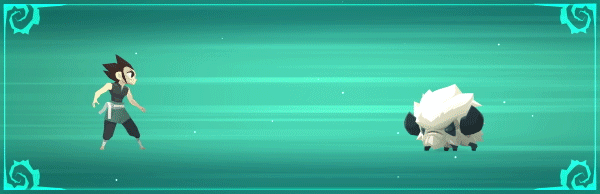
- Meet quirky characters and complete quests:
A dojo master, a body-building granny… the One More Gate universe is full of unique characters who will send you on missions in exchange for fabulous loot.
- Collect more and more cards and improve them to create destructive combos:
Crushing monsters, opening chests, spending kamas to buy a peddler's wares… There are many ways to expand your deck with the help of approximately 100 cards available in the game.

- Each Run Is Unique:
Gems with unexpected powers, divine blessings (and curses)… There are so many secrets waiting for you to discover! Are you ready to go through the gate?

System Requirements
Secure Checkout
Experience a seamless and secure checkout process, ensuring your payment information is always protected.

As soon as you finish your purchase, your order will hit your inbox right away!
You can also find it anytime in your customer account.
If you don’t see the email, make sure to check your spam or junk folder, just in case.
Product information
1. Install the Steam Client
- Download and install the Steam Client from the official website:
Download the Steam Client

2. Open Steam
Launch the Steam client on your computer. Log in to your Steam account if you're not already logged in.

3. Go to "Activate a Product on Steam"
- In the Steam client, click on the "Games" menu at the top.
- Select "Activate a Product on Steam..." from the dropdown menu.

4. Enter Your Product Key
- Type or paste the product key provided when you purchased the product.
- Click "Confirm" to continue.

5. Confirmation and Installation
- The game will be added to your Steam library.
- You can start the installation immediately or access it later from your library.

6. Access Your Game
- Go to the Library tab in the Steam client.
- Locate the newly activated game and click Install to begin downloading.

7. Troubleshooting Tips
- Invalid Product Code: Double-check for typos.
- Region Locked Codes: Ensure the key matches the region of your Steam account.
- No Internet: Confirm your internet connection is active.
If problems persist, visit Steam Support.


 XBOX
XBOX Nintendo eShop
Nintendo eShop Origin / EA App
Origin / EA App PlayStation Network
PlayStation Network Windows
Windows Office
Office EA Sports FC
EA Sports FC















