












Team17 Digital Ltd
Sheltered 2

ABOUT THIS GAME
It's been twenty years since the world as we knew it ended. The last of humanity splintered into opposing factions. Will you unite or conquer?
Building upon the original 2015 fan-favourite, Sheltered 2 brings new challenges and deeper strategic gameplay. You are tasked with creating a leader and building up your faction whilst managing resources and tackling threats both natural and human. Everything from starvation and dehydration to radiation poisoning and enemy raids can prove fatal.
Factions: New to Sheltered 2, the Factions system allows you to create relationships with other groups that will provide your base with resources and support. Or grab your weapons and take things the old-fashioned way.

Resource Management: Balance the needs and wants of your survivors, manage scarce resources, craft what you need and maintain the shelter’s equipment to keep the group alive.

Faction Leaders: New in Sheltered 2, the faction leader is the most important member of a shelter, boasting their own unique and powerful traits, the faction leader will be pivotal to success, with their death meaning game over.
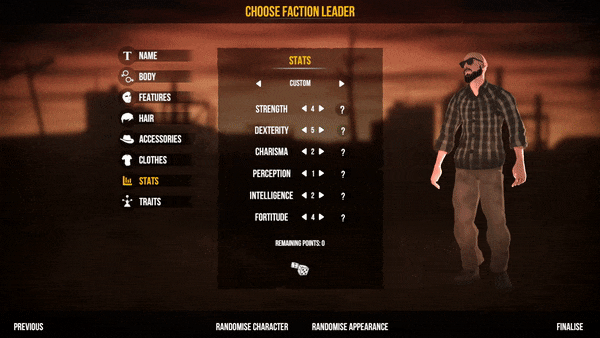
An Unforgiving Wasteland: Starvation, asphyxiation, extreme temperatures and combat are just some of the challenges you’ll face in the harsh wasteland of Sheltered 2, and without the ability to respawn, every decision could be fatal.
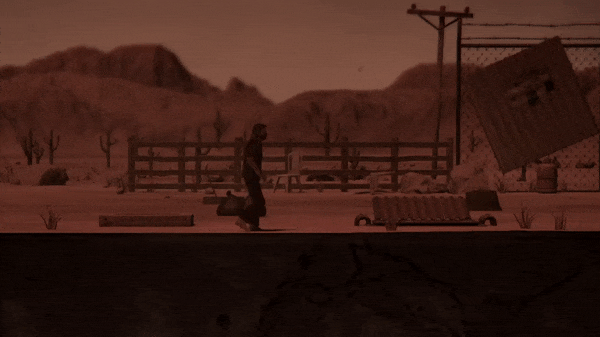
Combat & Weapons: When negotiations fail, wield a huge variety of makeshift weaponry against hostile outsiders. Fight to the death in turn-based combat to win the critical resources you need to survive.

Characters: Your survivors have their own personalities, traits, desires and a huge list of skills to acquire. Customise them to your liking and make your faction members unique and individual.
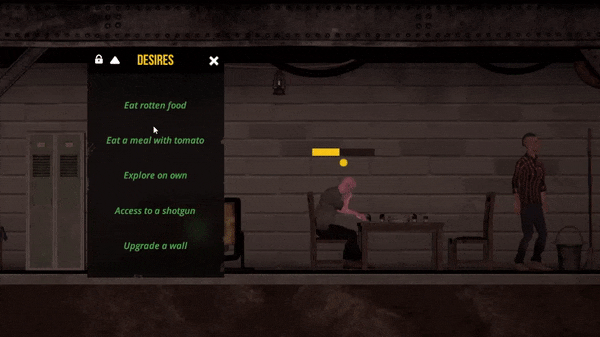
Vehicles: Find and fix more vehicles to explore the wasteland with, from Bicycles to Pick-up trucks.
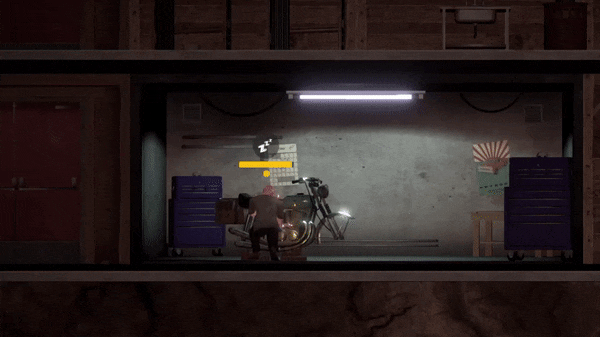
Storyline
System Requirements

As soon as you finish your purchase, your order will hit your inbox right away!
You can also find it anytime in your customer account.
If you don’t see the email, make sure to check your spam or junk folder, just in case.
Step 1: Install the Steam Client
- Download and install the Steam Client from the official website:

Step 2: Open Steam
- Launch the Steam client on your computer.
- Log in to your Steam account if you're not already logged in.
- If you do not have an account, click Create a New Account and follow the instructions.

Step 3: Go to "Activate a Product on Steam"
- In the Steam client, click on the Games menu at the top.
- Select Activate a Product on Steam from the dropdown menu.

Step 4: Enter Your Product Key
- Copy and paste or manually enter your Steam product key.
- Click Next to proceed.

Step 5: Confirmation and Installation
- The game will be added to your Steam library.
- You can start the installation immediately or access it later from your library.

Step 6: Access Your Game
- Go to the Library tab in the Steam client.
- Locate your newly activated game and click Install to begin downloading.

Troubleshooting Tips
- Invalid Code Error: Double-check for typos.
- Region Restrictions: Ensure the activation key matches the region of your Steam account.
- No Internet: Confirm your internet connection is active.
For further assistance, visit Steam Support.

 Windows
Windows Office
Office XBOX
XBOX Nintendo
Nintendo PlayStation
PlayStation EA Sports FC
EA Sports FC




















