





Next in Game
Soulflow
€1,46 EUR
/
Tax included.
Digital Download
1 in stock
KG-150992
ABOUT THIS GAME

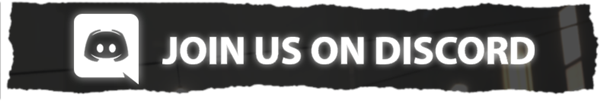
Soulflow is a 2.5D fantasy-detective game that offers a unique experience with its graphic style. In this story-based role play game, the player must gather information from others during the day and try to solve the murders in the neighborhood to stay free.
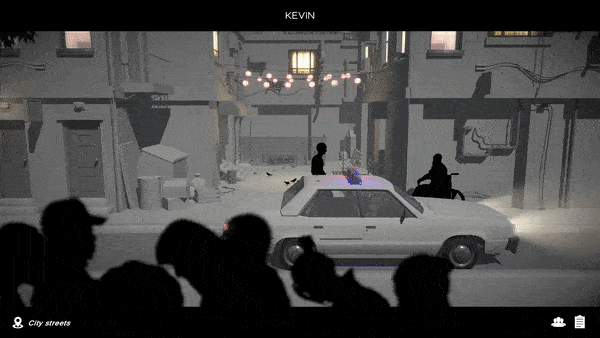

For the soul to be free, the body must die.
In other words, players have to figure out who is going to die.
It does this by "saluting", that is, by changing the body.
When the actor who plays the soul greets another character, he takes control of that character and begins to see the world through his eyes.
In this way, he can carry out dialogues with different combinations with different people. Thus, new information is obtained through the story and the game is shaped.
"Finding the character to die", which is the prerequisite for our freedom, is achieved with the information we have gained in the story.
Of course, the story does not progress with dialogue alone.
We can get information about the items and characters in different houses.

We can control our clock in the game and learn how much time is left until the end of the day.
If we cannot be in the character who will die despite what we have done during the day, the day ends and starts from the beginning, we gather the information we have gained in the spirit book on our bedside and continue the game.
The spirit also has the ability to enter different creatures in the neighborhood.
The spirit that enters animals can control them: they can run fast, jump, and enter small places that human-sized ones cannot.
In this way, he can get different clues. Soulflow is played with a keyboard and mouse.
A simple color palette is used. (black and white)
There are eight main characters in the game.
All of the main characters can be entered and a conversation can take place between that character and the others.
The game takes place in a small neighborhood.
The neighborhood has several houses, a cafe, a clock tower, and a cemetery.
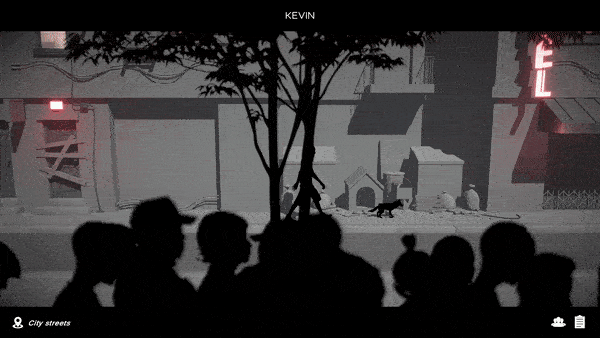
Bluespy Studio offers you the most unique visuals and gameplay.

System Requirements
Secure Checkout
Experience a seamless and secure checkout process, ensuring your payment information is always protected.

As soon as you finish your purchase, your order will hit your inbox right away!
You can also find it anytime in your customer account.
If you don’t see the email, make sure to check your spam or junk folder, just in case.
Product information
1. Install the Steam Client
- Download and install the Steam Client from the official website:
Download the Steam Client

2. Open Steam
Launch the Steam client on your computer. Log in to your Steam account if you're not already logged in.

3. Go to "Activate a Product on Steam"
- In the Steam client, click on the "Games" menu at the top.
- Select "Activate a Product on Steam..." from the dropdown menu.

4. Enter Your Product Key
- Type or paste the product key provided when you purchased the product.
- Click "Confirm" to continue.

5. Confirmation and Installation
- The game will be added to your Steam library.
- You can start the installation immediately or access it later from your library.

6. Access Your Game
- Go to the Library tab in the Steam client.
- Locate the newly activated game and click Install to begin downloading.

7. Troubleshooting Tips
- Invalid Product Code: Double-check for typos.
- Region Locked Codes: Ensure the key matches the region of your Steam account.
- No Internet: Confirm your internet connection is active.
If problems persist, visit Steam Support.


 XBOX
XBOX Nintendo eShop
Nintendo eShop Origin / EA App
Origin / EA App PlayStation Network
PlayStation Network Windows
Windows Office
Office EA Sports FC
EA Sports FC















