








Ubisoft
STAR WARS™: Outlaws
ABOUT THIS GAME
Experience the first-ever open world Star Wars™ action-adventure game and explore distinct locations across the galaxy, both iconic and new. Risk it all as scoundrel Kay Vess, seeking freedom and the means to start a new life. Fight, steal, and outwit your way through the galaxy’s crime syndicates as you join the galaxy’s most wanted.
If you’re willing to take the risk, the galaxy is full of opportunity.
DISCOVER A GALAXY OF OPPORTUNITY

Explore distinct locations with bustling cities and cantinas. Race across sprawling outdoor landscapes on your speeder. Each location brings new adventures, unique challenges, and enticing rewards if you’re willing to take the risk.
EXPERIENCE AN ORIGINAL SCOUNDREL STORY

Live the high-stakes lifestyle of an outlaw. Turn any situation to your advantage with Nix by your side: fight with your blaster, overcome enemies with stealth and gadgets, or find the right moments to distract enemies and gain the upper hand.
EMBARK ON HIGH-STAKES MISSIONS
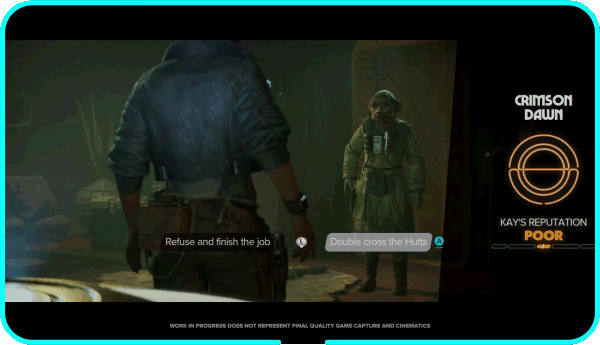
Take on high-risk, high-reward missions from the galaxy’s crime syndicates. Steal valuable goods, infiltrate secret locations, and outwit enemies as one of the galaxy’s most wanted. Every choice you make influences your ever-changing reputation.
JUMP INTO THE PILOT SEAT

Pilot your ship, the Trailblazer, as you engage in thrilling dogfights with the Empire and other foes. Find the right opportunities to chase, evade, and attack to get the upper hand.
Offer, content, and dates subject to change.
System Requirements

As soon as you finish your purchase, your order will hit your inbox right away!
You can also find it anytime in your customer account.
If you don’t see the email, make sure to check your spam or junk folder, just in case.
1. Install Ubisoft Connect
- Download and install Ubisoft Connect from the official website:
Download Ubisoft Connect - Once installed, log in with your Ubisoft account. If you don’t have an account, create one.

2. Open Ubisoft Connect
- Launch Ubisoft Connect on your computer.
- Ensure you are logged in to your Ubisoft account.

3. Navigate to Activate a Key
- In the top-left corner, click on your Profile Icon.
- From the dropdown menu, select Key Activation (or look for the "Activate a Key" option in the menu).

4. Enter Your Activation Code
- In the "Activate a Key" window, enter your 25-character product key (e.g.,
XXXXX-XXXXX-XXXXX-XXXXX). - Click Activate to redeem the code.

5. Confirm Activation
- Once the key is successfully redeemed, you’ll see a confirmation screen displaying the game or content name.
- Click Confirm to finalize.

6. Download and Install the Game
- Go to the Library tab to find your activated game.
- Click Download to install the game on your computer.

7. Troubleshooting Tips
- Invalid Code Error: Check the code for typos.
- Region Restrictions: Ensure your product key matches the region of your Ubisoft account.
- Offline Mode: Make sure you are connected to the internet.
If issues persist, contact Ubisoft Support:
Ubisoft Help


 XBOX
XBOX Nintendo eShop
Nintendo eShop Origin / EA App
Origin / EA App PlayStation Network
PlayStation Network Windows
Windows Office
Office EA Sports FC
EA Sports FC
















