



Avanquest
inPixio Photo Studio 10 Ultimate

ABOUT THIS SOFTWARE
inPixio Photo Transfer
To coincide with the launch of Photo Studio, we're releasing a complementary new app that you can download from the App Store or Google Play.
With the "inPixio Photo Transfer" app, you can easily copy photos from your smartphone to your PC or Mac via Wi-Fi.
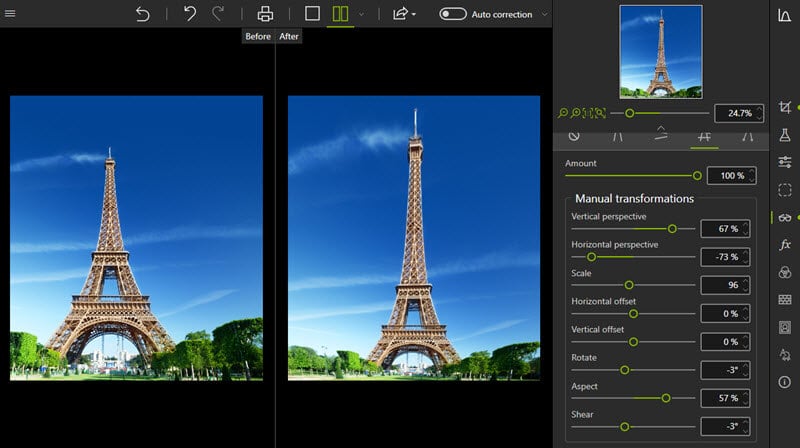
inPixio Photo Transfer
To coincide with the launch of Photo Studio, we're releasing a complementary new app that you can download from the App Store or Google Play. With the "inPixio Photo Transfer" app, you can easily copy photos from your smartphone to your PC or Mac via Wi-Fi.
The app is a helpful tool that makes photo editing easier with inPixio software on PC and Mac. With just a few clicks, you can transfer an entire photo library to your laptop and load images directly into Photo Studio for editing. There is no need for cables, cloud service, or other software, and your images are safe even without external storage media. The app can be used to save photos on the computer to free up space on the mobile phone.
Learn more about the Photo Transfer app
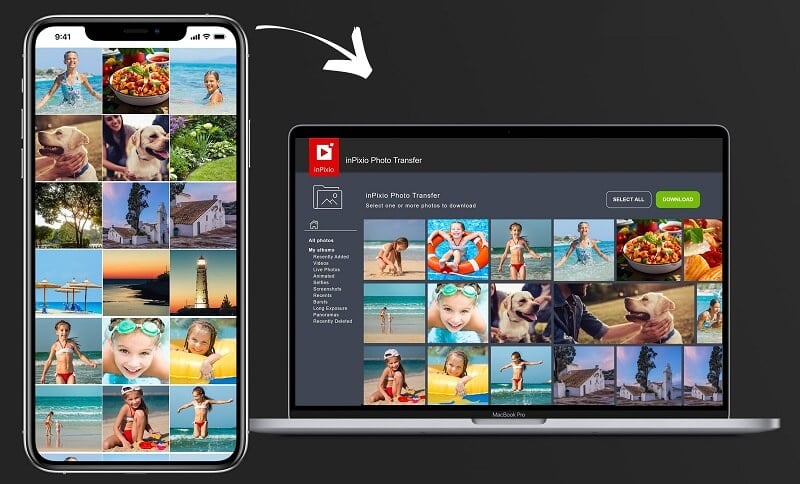
EXIF data and histogram
EXIF metadata is information associated with a photo that is automatically stored on the camera or smartphone. This data includes date, location, and other information. When you load a photo into Photo Studio, this information can be viewed and edited. Thus, it is possible to add tags, ratings, and even copyright notices to a photo. This is helpful in organizing the photos and finding the images you are looking for. This is also useful for uploading photos to online platforms such as Flickr.
Another source of information in Photo Studio 10 is the histogram. It displays the exposure levels in the photo, giving you a better idea of the light and dark areas in the image. If you consult the histogram when editing exposure settings, it will be easier to find the right brightness for your image.

New Local Customizations
The Selective Retouch tab allows you to adjust specific areas of your photo with gradients or the brush.
Photo Studio 10 includes new sliders in the Selective Retouch tab that expand the range of editing. New local adjustment options include temperature, hue, white/black, haze, sharpness, and noise reduction.
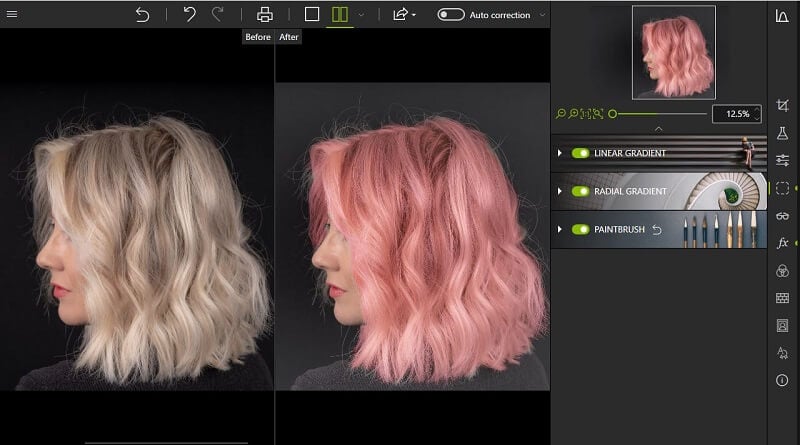
Raw Data Images
Photo Studio 10 now supports images in raw data format. Raw data images are not pre-processed and compressed like standard image formats such as JPEG. That's why they take up significantly more storage space. For this reason, and also because the format varies depending on the camera manufacturer, these images sometimes cannot be opened in software programs. However, the developers of inPixio have made it possible to open and edit all raw data images in Photo Studio.
Some photographers prefer to work with raw images because it gives them more control over the final result. If you're interested, then try our Eclipse HDR Pro software. It offers advanced options for editing raw data images.
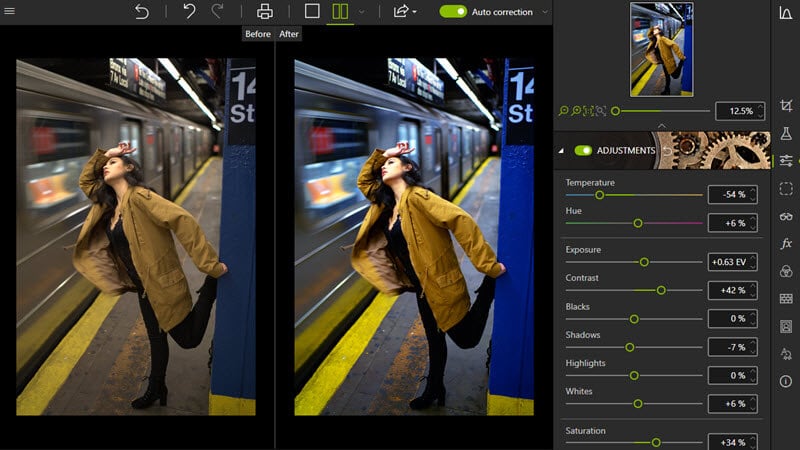
Interactive Filmstrip
We've already mentioned improved usability, but it's worth highlighting. A filmstrip is the bottom of Photo Studio's interface where all the images in a selected folder are displayed. In version 10, it is fully interactive. Therefore, you can easily filter your images in Photo Editor by date taken, camera, file type, and other criteria. In the filmstrip, edits can also be applied directly to the images. This allows you to automatically correct an image with a single click without opening the workstation. You can also remove edits in the same way.
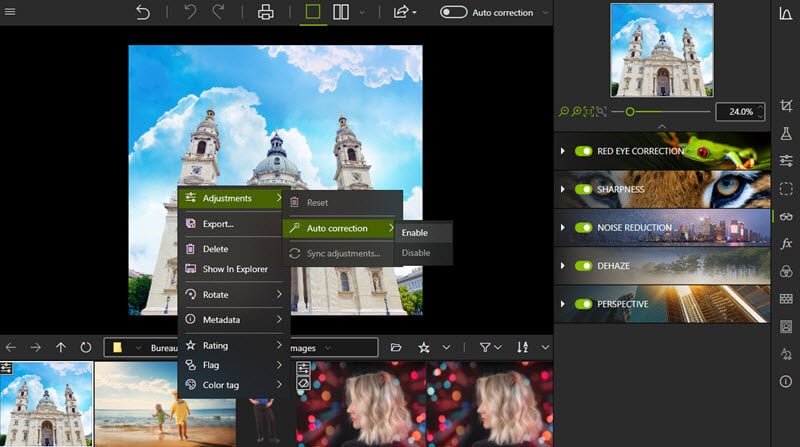
Video-Tutorials
Even with the simplest software, a bit of support is occasionally in order. Our video tutorials will introduce you to the most important tools and show you how to use Photo Studio. This will help you get to know the program quickly and get the best results.
Photo Studio 10 includes a new section for video tutorials: just click on the link to access the playlist of tutorials. A database of support resources is also available in the Help section of the menu.
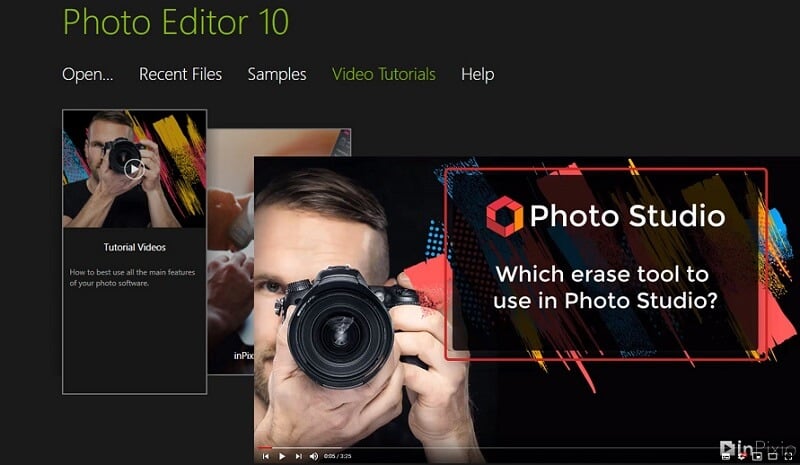
What's New
Our users have asked for it and we are happy to fulfill the requests! Photo Studio 10 includes numerous new backgrounds and other visual content in the Photo Cutter and Photo Editor modules. The new stickers can be personalized with colors and other elements. Be sure to try out the new backgrounds in your photo montages. We particularly like the new "Hollywood" background. We can't wait to see what our users come up with!
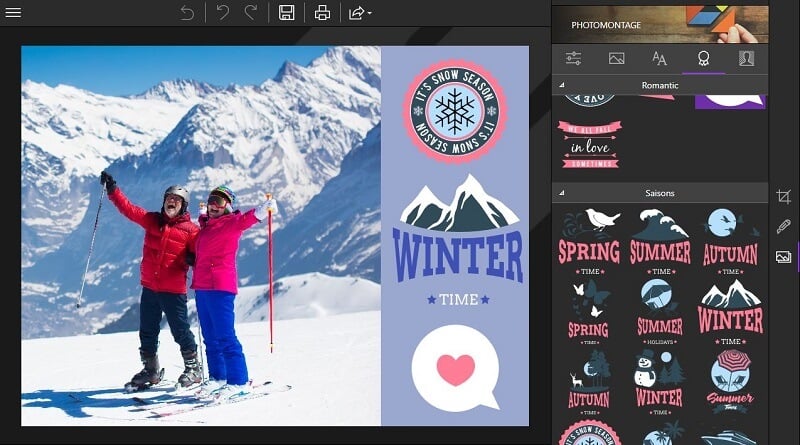
System Requirements

As soon as you finish your purchase, your order will hit your inbox right away!
You can also find it anytime in your customer account.
If you don’t see the email, make sure to check your spam or junk folder, just in case.
1. Download InPixio Photo Studio 10 Ultimate
- Open your web browser and go to the download link:
Download InPixio Photo Studio 10 Ultimate. - Once the download is complete, open the installer to begin installation.

2. Install InPixio Photo Studio 10 Ultimate
- Follow the on-screen instructions to install the software on your device.
- Once installation is complete, launch InPixio Photo Studio 10 Ultimate.

3. Open the Activation Window
- Click on the Cart icon located in the top-right corner of the software.
- On the next screen, click Activate to proceed.


4. Enter Your Activation Key
- Type or paste the activation code exactly as provided (e.g.,
XXXXX-XXXXX-XXXXX-XXXXX-XXXXX). - Click Buy to proceed.

5. Confirm Activation
- A confirmation message will appear stating that your software is successfully activated.
- Click Continue to complete the process.

6. Start Using InPixio Photo Studio 10 Ultimate
- Once activated, all premium features will be unlocked.
- Begin editing your photos using the available tools and effects.

Troubleshooting Tips
- Invalid Code: Double-check for typos.
- No Internet: Ensure you are connected to the internet before activating.
- Activation Issues: Restart the software and try again.
For further assistance, visit InPixio Support.

 Windows
Windows Office
Office XBOX
XBOX Nintendo
Nintendo PlayStation
PlayStation EA Sports FC
EA Sports FC




















