


Corel
Corel AfterShot Pro 3
ABOUT THIS SOFTWARE
Time-saving photo editing for Photoshop
Traditionally, Photoshop was designed to work with one photo or project at a time, not the hundreds or thousands of photos we take today in any one shoot. To handle this large volume of photos, there’s a new class of photo editing software. In this category, no photo editor saves your more time than AfterShot Pro 3. Faster, just a powerful, subscription-free and nearly half the cost of Adobe Lightroom, AfterShot Pro saves you time and money, and still fits into your Photoshop workflow.

Send photos to Photoshop with one click
AfterShot Pro integrates well with Photoshop. With AfterShot Pro as your batch processor and image manager, you can quickly process your RAW photos. When you’re ready for more detailed editing, click the “Edit with External Editor” to export in TIF directly to Photoshop.

Access new camera profiles
To edit RAW images from newer cameras, Adobe requires you to subscribe to Creative Cloud®. But what if you don't want to move off your perpetual license of Photoshop? AfterShot Pro is the answer. With ongoing continuous updates to its RAW camera database, AfterShot Pro 3 can convert your RAW files and readily send them for editing in Photoshop.
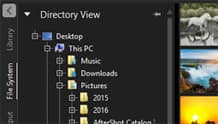
Skip the import
Unlike Lightroom, AfterShot Pro doesn't force you to import your images into a catalog just to work with them. Easily access your photos in your existing file structure, including on a network or on a memory card. If you wish, try catalogs to take advantage of powerful digital asset management tools to organize your collection as it grows. If you do choose to import, AfterShot Pro's significant speed advantage will help you get away from the computer faster and back behind your camera where you belong.

Cull unwanted photos first
When culling images in Lightroom, you must first import all of your images off your camera or SD card—a slow, onerous process. With AfterShot Pro 3, you can cull and rate all your photos before you import them, giving you a measurable time advantage. Only importing your 'keeper' photos saves time and lets you keep your hard drive organized.

Choose photos that matter
If you want to get a few photos from a friend or colleague's camera, most photo workflow tools make you import EVERYTHING. With AfterShot Pro 3, simply insert an SD card or connect camera to your computer, and take only what you want.

Enjoy a smaller footprint
AfterShot Pro 3's download and installed footprint is small, yet it still has all the processing power you would expect from a leading photo-editing tool. Because AfterShot Pro 3 takes up little space on your computer, it's perfect to run on a notebooks or workstation alike.
Subscription-free savings
AfterShot Pro 3 is great value. If you don't want an Adobe subscription—because your current version of Photoshop has all the tools you need or simply because you don't want to pay year in and year out for something you can easily own—AfterShot Pro is an ideal alternative to a subscription.
System Requirements

As soon as you finish your purchase, your order will hit your inbox right away!
You can also find it anytime in your customer account.
If you don’t see the email, make sure to check your spam or junk folder, just in case.


 XBOX
XBOX Nintendo eShop
Nintendo eShop Origin / EA App
Origin / EA App PlayStation Network
PlayStation Network Windows
Windows Office
Office EA Sports FC
EA Sports FC















