





Kenney
Frick, Inc.
€1,22 EUR
/
Tax included.
Digital Download
183 in stock, ready to ship
KG-150974
ABOUT THIS GAME
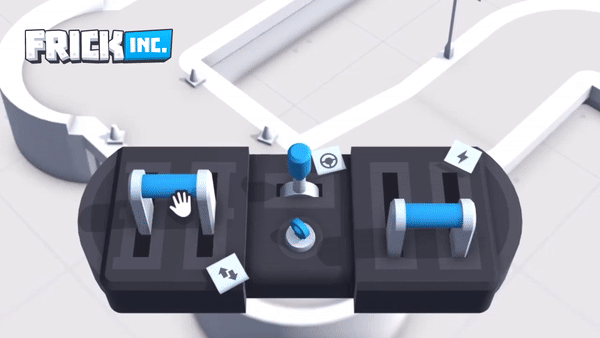
In Frick, Inc. you'll drive various trucks using on-screen control panels. Each truck has a different control method and it's all made to be "Frick, Inc." frustrating until you master it.
-
Easy to learn, hard to master – You'll be switching between trucks (and control methods) in 40 levels to perform various tasks.
-
Extra challenge in each level – Each of the levels contains an extra challenge, only for those daring enough to go the extra mile.
- Includes game assets – Ready to get into game development? Use the included 3D models to create your own game inspired by Frick, Inc.

Bonus
Also includes game assets (CC0, 3D models) to create your very own game inspired by Frick, Inc. The models are compatible with all popular game engines including Unity, Godot and Unreal Engine.
The game can only be played using a mouse. A keyboard or gamepad aren't supported or required. Windows and Linux compatible, not compatible with other operating systems.
System Requirements
Secure Checkout
Experience a seamless and secure checkout process, ensuring your payment information is always protected.

As soon as you finish your purchase, your order will hit your inbox right away!
You can also find it anytime in your customer account.
If you don’t see the email, make sure to check your spam or junk folder, just in case.
Product information
1. Install the Steam Client
- Download and install the Steam Client from the official website:
Download the Steam Client

2. Open Steam
Launch the Steam client on your computer. Log in to your Steam account if you're not already logged in.

3. Go to "Activate a Product on Steam"
- In the Steam client, click on the "Games" menu at the top.
- Select "Activate a Product on Steam..." from the dropdown menu.

4. Enter Your Product Key
- Type or paste the product key provided when you purchased the product.
- Click "Confirm" to continue.

5. Confirmation and Installation
- The game will be added to your Steam library.
- You can start the installation immediately or access it later from your library.

6. Access Your Game
- Go to the Library tab in the Steam client.
- Locate the newly activated game and click Install to begin downloading.

7. Troubleshooting Tips
- Invalid Product Code: Double-check for typos.
- Region Locked Codes: Ensure the key matches the region of your Steam account.
- No Internet: Confirm your internet connection is active.
If problems persist, visit Steam Support.


 XBOX
XBOX Nintendo eShop
Nintendo eShop Origin / EA App
Origin / EA App PlayStation Network
PlayStation Network Windows
Windows Office
Office EA Sports FC
EA Sports FC















